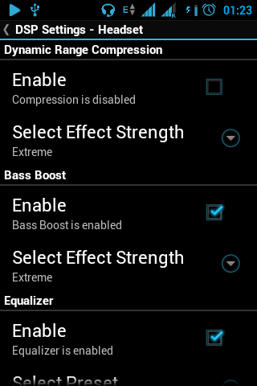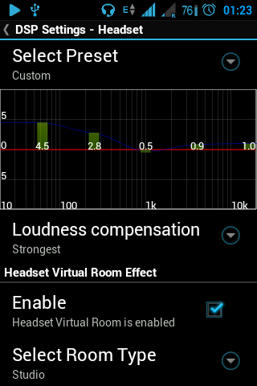Features:
- Int2Ext+ working (script on sdcard to use later)
- Busybox installed- Nice boot animation sound
- Added ICS boot & shutdown animation- Cyan Over
-scroll
- Video calling supported
- Updated Android Play Store to the latest version available (3.8.17)
- Added File Manager by Rhythm Software (Free app, Root exploere support)
- Replaced default camera app with lgCamera app (free app)
- No more grainy camera
- Battery percentage (in steps of 1%) display- Nicer battery low noification popup
- Battery full charged notification
- Latest Holo Launcher as default launcher
- Added AdFree app & hosts to system hosts file (blocks ads in several applications or games)
- MTK CPU Control app (free app)
- Updated APN list for Indian service providers
- Changed lock screen interface to ICS style (somewhat)
- build.prop tweaks to improve pictures and video quality, increase touch responsiveness and improve battery life
- Cosmetic changes to the stock theme
- Most notification icons in cyan color
- Properly configured Network icons to ICS style including roaming icons (Self modded)
- Use sim background color of your choice, Network icons will not be affected (Screenshots 6,7)
- Transperent notification center
- Added ext2 filesystem support (ext2 fs now works with Link2SD)
- Added init.d support (self modded boot.img)
- Disabled Dalvik verify-bytecode to speedup ROM
- Wifi bug solved
- Volume Rocker Wake Mod (Use Vol Rocker to wake the device)
- Mod to show downloading file name in cyan color in notification center
- Mod to show playing song name in cyan color in notification center
- Mod to show sim label even with transperent sim background (that's orange in 2nd row)- Ability to write IMEI numbers in Engineering Mode
- Google Maps 6.0.0 (mmx stock version is 5.11.0)
(Note: Highest possible version i found showing proper gps location, latest maps not showing)
INSTRUCTIONS TO INSTALL ROM
1) You must have CWM Recovery by me or by varun to install the rom. (I would suggest to install my recovery to have full backup of the ROM including 2nd partition of sdcard)
2) Copy the Anarchy_Reloaded_by_Mastermind.zip to root of your sdcard
3) Switch off the device & boot into Recovery mode by holding down Vol Up key & Power On.
4) Back up your current ROM. (This is must if u run into some problem to restore)
5) Now, Wipe data/Factory reset
6) Install zip from sdcard
7) Choose zip from sdcard
8) Select copied ANARCHY rom zip file
9) Confirm the action
10) ROM installed
11) Reboot system
DOWNLOADS:
1) ROM: ANARCHY_RELOADED_by_Mastermind.zip
2) Recovery: CWM Recovery 5 with sdext support
KNOWN BUGS:- Network bug solved- front camera 90 degree rotated left- Do report if u find oneREMOTE POSSIBILITY:- If after flashing rom shows bootanimation but does not get home screen, then just reboot to recovery n reflash the rom zip, this time it will start without a hitch.
ADDITIONAL NOTES:- 1st boot may take some time, keep this in mind- Apps in screenshots are not included(e.g.Facebook,Whatsapp etc.), this a basic rom package only to keep the rom size low.- Requests are invited for changes or app packages- Int2Ext+ is working fine, will be found on sdcard to use manually later, just move the script using root explorer to /system/etc/init.d/ n give all permissionsDISCLAIMER:I am not responsible for bricked devices, dead SD cards, thermonuclear war, or you getting fired because the alarm app failed. Please do some research if you have any concerns before flashing! YOU are choosing to make these modifications, and if you point the finger at me for messing up your device, I will laugh at you.
UPDATES:- For updates & changelog see 2nd post of the threadINSTRUCTIONS TO
INSTALL ROM:
1) You must have CWM Recovery by me or by varun to install the rom. (I would suggest to install my recovery to have full backup of the ROM including 2nd partition of sdcard)2) Copy the Anarchy_Reloaded_by_Mastermind.zip to root of your sdcard3) Switch off the device & boot into Recovery mode by holding down Vol Up key & Power On.4) Back up your current ROM. (This is must if u run into some problem to restore)5) Now, Wipe data/Factory reset6) Install zip from sdcard7) Choose zip from sdcard8) Select copied ANARCHY rom zip file9) Confirm the action10) ROM installed11) Reboot system
DOWNLOADS:
1) ROM: ANARCHY_RELOADED_by_Mastermind.zip
2) Recovery: CWM Recovery 5 with sdext support
KNOWN BUGS:- Network bug solved- front camera 90 degree rotated left- Do report if u find one
REMOTE POSSIBILITY:- If after flashing rom shows bootanimation but does not get home screen, then just reboot to recovery n reflash the rom zip, this time it will start without a hitch.
ADDITIONAL NOTES:- 1st boot may take some time, keep this in mind- Apps in screenshots are not included(e.g.Facebook,Whatsapp etc.), this a basic rom package only to keep the rom size low.- Requests are invited for changes or app packages- Int2Ext+ is working fine, will be found on sdcard to use manually later, just move the script using root explorer to /system/etc/init.d/ n give all permissions
DISCLAIMER:I am not responsible for bricked devices, dead SD cards, thermonuclear war, or you getting fired because the alarm app failed. Please do some research if you have any concerns before flashing! YOU are choosing to make these modifications, and if you point the finger at me for messing up your device, I will laugh at you.
SCREENSHOTS:

DSP MANAGER: