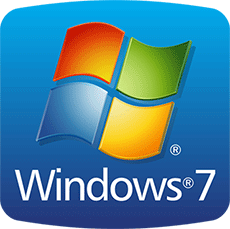
Hello users! As you all know everybody wants a genuine thing but everyone is not able to afford it. So is
Proof:
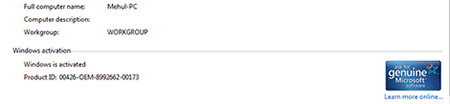
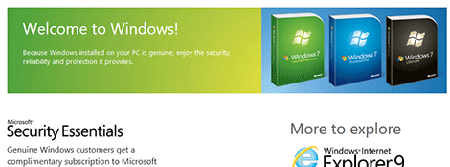
HOW TO ACTIVATE WINDOWS ??
Here are the instructions on how to activate Windows.
Newly Installed Windows
1. Download the program.
2. Run Windows Loader.
3. Click "Install".
4. Restart your computer.
5. Run Windows Validation.
6. Download update "KB971033" by clicking "Download".
7. After Install close and run Windows Validation again.
8. Wait for thescan .
Enjoy!!!
However if have installed the update "KB971033", or if you have already been flagged up as "Not Genuine"
If so, you will see the following :
1. Black Wallpaper, Unable to change wallpaper.
2. Watermark in the lower right corner of your desktop.
3. Pop-ups asking you to activate.
4. Pop-ups telling you "Windows is not genuine" at start-up.
5. Cant receive Windows Updates.
Newly Installed Windows
1. Download the program.
2. Run Windows Loader.
3. Click "Install".
4. Restart your computer.
5. Run Windows Validation.
6. Download update "KB971033" by clicking "Download".
7. After Install close and run Windows Validation again.
8. Wait for the
Enjoy!!!
However if have installed the update "KB971033", or if you have already been flagged up as "Not Genuine"
If so, you will see the following :
1. Black Wallpaper, Unable to change wallpaper.
2. Watermark in the lower right corner of your desktop.
3. Pop-ups asking you to activate.
4. Pop-ups telling you "Windows is not genuine" at start-up.
5. Cant receive Windows Updates.
To solve this,
1. Un-Install the update "KB971033".
2. Run Windows Loader.
3. Click "Un install" and Restart.
4. Run Windows Loader again and click "Install".
5. Restart the system.
6. Run Windows Validation.
7. Download the update "KB971033".
8. After install, close and open "Windows Validation".
9. Wait for scan which should say your Windows is genuine.
Download here
